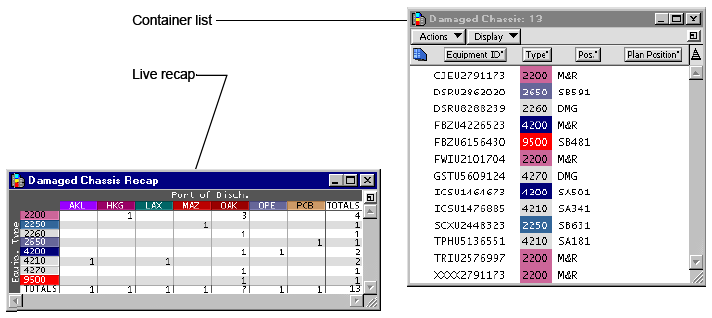
This section describes how to use container lists and recaps in the XPS client.
A container list is a scrolling window that displays container information sorted by specified attribute classes. A live recap tabulates container counts in a row-by-column format based on specified attribute classes, with a maximum of four classes on either row or column.
The illustration shows a simple container list and live recap of containers on a vessel.
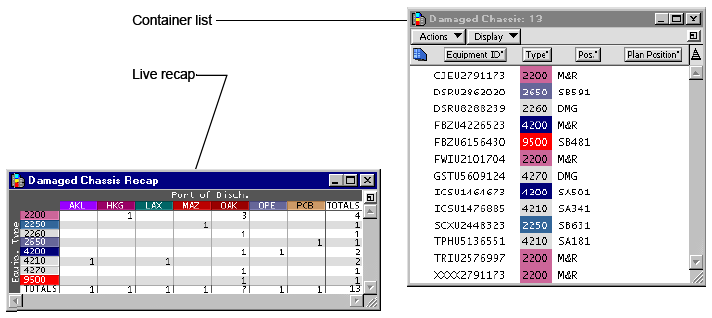
Like container icons in XPS client views, you can select, move, and revert containers in lists. Similarly, color-coded container attributes retain their color-coding in lists and recaps.
Displaying containers in lists and recaps offers various advantages to displaying them in yard and vessel views. Container lists enable you to sort containers into logical groups for easy viewing, selection, and planning. Recaps provide a convenient and compact overview of containers broken down into attribute-based groups.
Both container lists and recaps offer you the following functionality:
You can analyze containers using any of the 300 or more container attributes available.
The available attributes depend on how your site was configured. You cannot add or remove attributes since they're hard-coded.
You can analyze container data for containers in different parts of the yard.
You can save the attributes and formatting used for either a container list or a recap.
You can use either an existing container list or recap to generate another container list or recap.
As containers are planned, completed, or reverted, these changes are instantly reflected in both container lists and recaps.